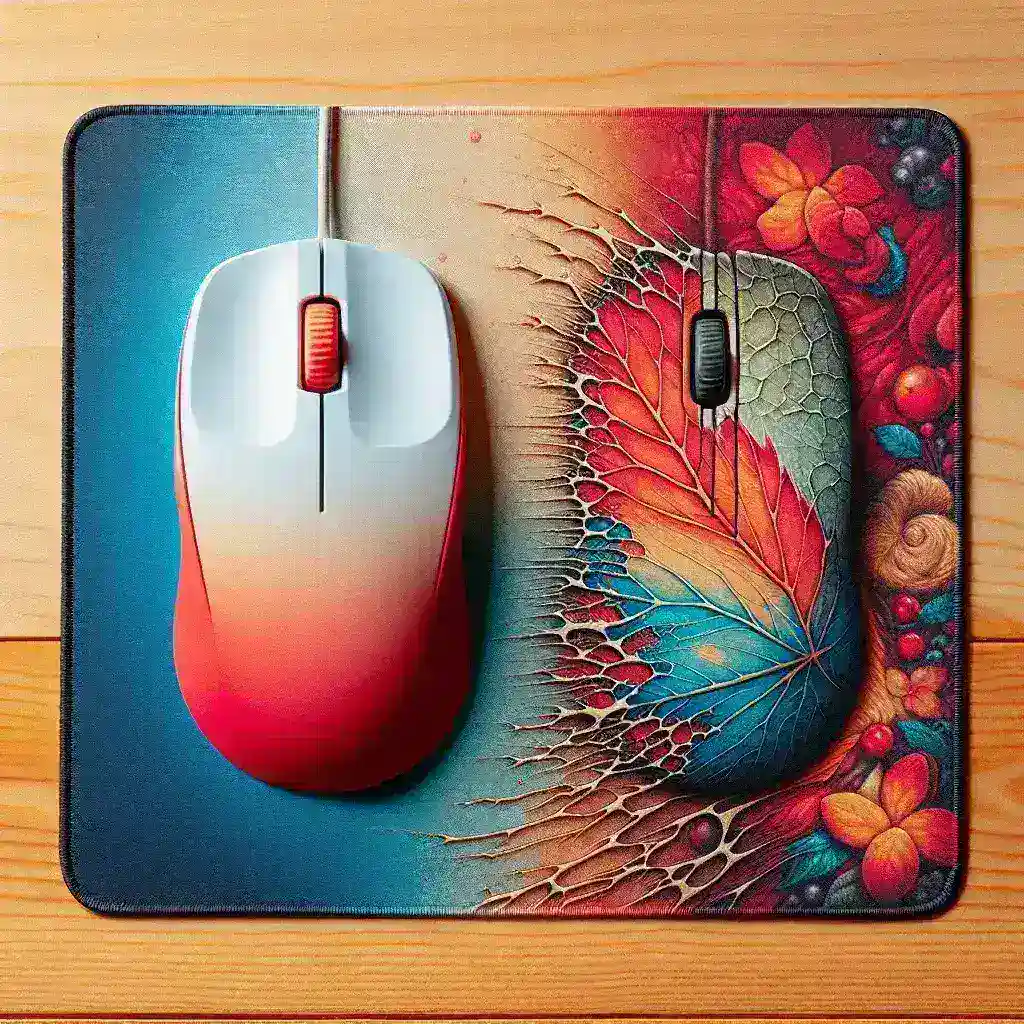Understanding Mouse Pads: Lifespan and Wear
Mouse pads are a crucial accessory for computer users, providing a smooth surface for optical and laser mice. However, just like any other equipment, they do wear out over time. The lifespan of a mouse pad can vary significantly based on several factors, including the type of material, usage frequency, and maintenance practices. In this article, we will explore how mouse pads wear out, the factors affecting their lifespan, maintenance tips, and how to recognize when it’s time for a replacement.
Factors Affecting Mouse Pad Longevity
| Factor | Impact on Longevity |
|---|---|
| Material | Different materials (cloth, plastic, metal) have different durability levels. |
| Usage Frequency | Frequent use leads to faster wear and tear. |
| Environmental Conditions | Exposure to sunlight, humidity, and temperature extremes can degrade materials. |
| Maintenance | Regular cleaning can prolong the life of a mouse pad. |
Types of Mouse Pads
Understanding the different types of mouse pads can help you gauge their durability:
- Cloth Mouse Pads: Made from fabric, these pads offer a soft surface. They tend to wear out faster due to fraying at the edges and fading of the print.
- Plastic Mouse Pads: Durable and easy to clean, they may last longer than cloth pads. However, they can become slick over time, reducing control.
- Metal Mouse Pads: Extremely durable and stylish, metal pads are resistant to wear but can be uncomfortable for long usage.
- Gaming Mouse Pads: Often made from premium materials with extra cushioning, these pads are designed for heavy usage. Though they are built to last, the top surface can become pitted or worn.
Signs Your Mouse Pad is Worn Out
Here are some common indicators that it might be time to consider replacing your mouse pad:
- Surface Damage: If you notice scratches, pits, or worn spots on the surface, it may affect your mouse’s precision.
- Fraying Edges: Tattered or frayed edges can not only be unattractive but may also contribute to the pad’s decline.
- Sticky Residue: Over time, some mouse pads can develop a sticky or greasy feel, affecting usability.
- Unpleasant Smell: Accumulated dirt or moisture can lead to odors which are difficult to eliminate.
Maintenance Tips to Extend Mouse Pad Life
While wear and tear are inevitable, proper care can significantly prolong the usability of your mouse pad:
- Regular Cleaning: Wipe your mouse pad down regularly with a damp cloth and mild soap. For deeper cleaning, check the manufacturer’s instructions.
- Keep Away from Direct Sunlight: Avoid leaving your mouse pad in direct sunlight, as UV rays can cause fading and deterioration.
- Store Properly: When not in use, store your mouse pad flat to prevent warping.
- Avoid Liquid Spills: Try to keep drinks and other liquids away from your mouse pad to prevent stains and damage.
The Economics of Replacement
When considering whether to replace your mouse pad, it’s important to evaluate both the cost and the potential productivity loss from using a worn-out pad. In general, mouse pads are relatively inexpensive, ranging from $5 to $50 depending on the brand and material.
Cost Comparison of Different Mouse Pads
| Type of Mouse Pad | Average Price | Expected Lifespan |
|---|---|---|
| Basic Cloth | $5 – $20 | 1 – 2 Years |
| High-End Cloth | $20 – $50 | 2 – 4 Years |
| Plastic | $10 – $30 | 1 – 3 Years |
| Metal | $20 – $100 | 3 – 5 Years |
| Gaming | $15 – $80 | 2 – 5 Years |
Conclusion
Mouse pads do wear out over time, influenced by several factors such as material, usage, and maintenance. Observing the signs of wear can help you determine when it’s time for a replacement. Regular care and maintenance can extend the life of your mouse pad significantly. Ultimately, investing in a quality mouse pad can enhance your overall computer experience and productivity.