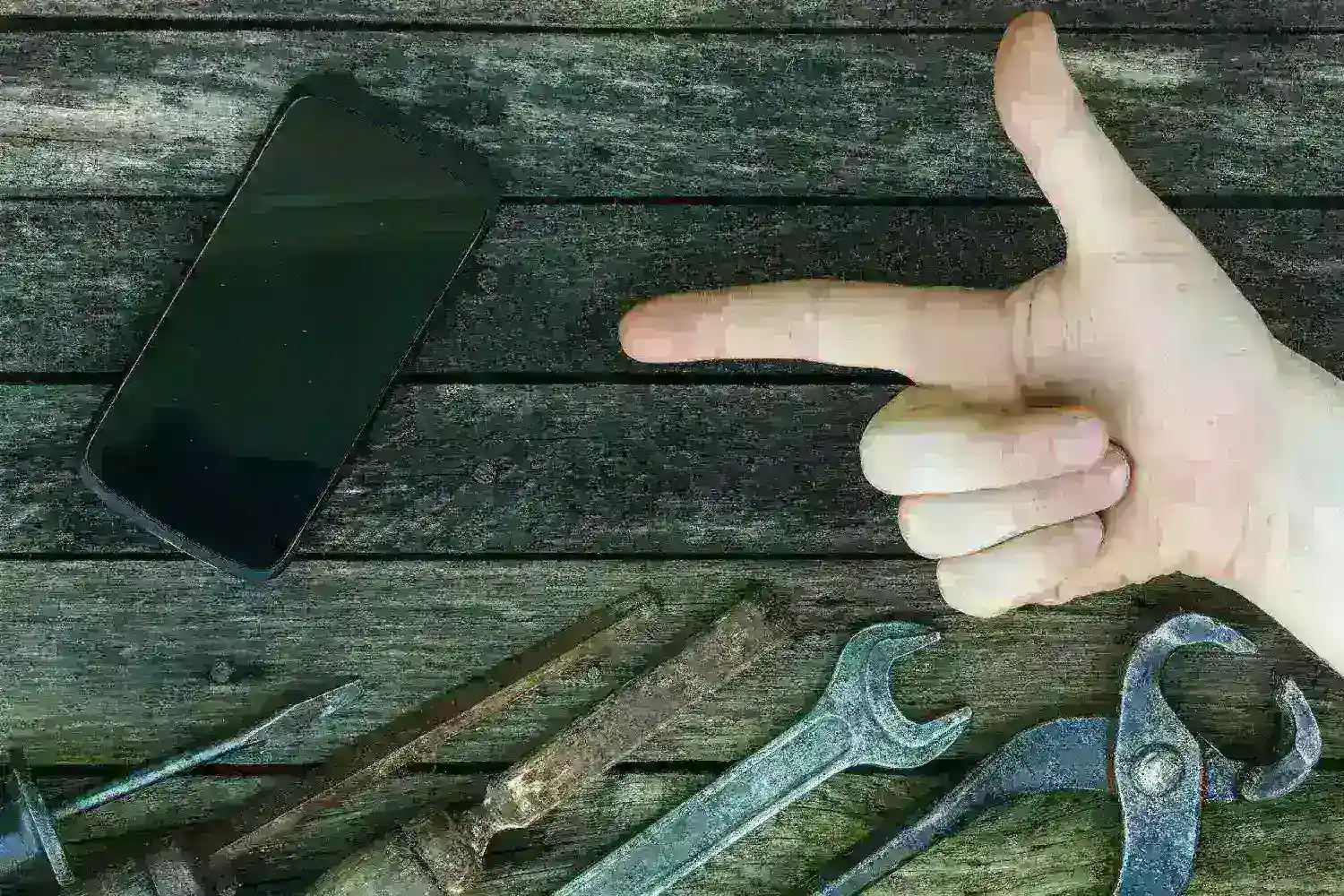Tech gadgets are essential in our lives, but when they break, repair costs can be steep. Thankfully, many common issues can be resolved with a bit of know-how. DIY repairs not only save money but also extend the life of your devices. Here’s how to tackle some frequent problems safely and efficiently.
Fixing a Slow Computer

A sluggish computer can be incredibly frustrating. The first step is clearing unnecessary files and programs. Use built-in tools like Disk Cleanup for Windows or Storage Management on macOS to free up space.
Next, check for malware or viruses. Running a reliable antivirus scan can identify and eliminate threats. If the problem persists, consider upgrading your hardware, such as adding more RAM or switching to an SSD. These upgrades can dramatically improve performance without requiring professional help.
Reviving a Non-Responsive Smartphone
When your phone freezes or won’t turn on, a forced restart is often the solution. For most devices, this involves holding down the power and volume buttons simultaneously until the screen flickers.
If a restart doesn’t work, check for software issues. Entering safe mode allows you to determine if a third-party app is causing the problem. If necessary, back up your data and perform a factory reset to restore your device to its original state.
Repairing a Cracked Screen
Cracked screens are one of the most common tech mishaps. While professional repair is ideal, you can fix minor cracks with a DIY kit. These kits often include tools, adhesive, and step-by-step instructions.
For more severe damage, replacing the screen might be necessary. This requires precision and patience but is possible with tutorials and the right replacement parts. Always ensure the new screen matches your device model.
Resolving Wi-Fi Connectivity Issues
If your Wi-Fi isn’t working, start by rebooting your router and device. Check your network settings to ensure your device is properly connected.
Interference from other devices or outdated firmware could be the culprit. Updating your router’s firmware and changing its channel can resolve these issues. If all else fails, resetting the router to factory settings can often fix persistent problems.
Maintaining Your Tech Devices

Preventative maintenance can save you from costly repairs. Regularly cleaning your devices with compressed air and soft cloths prevents dust buildup that can lead to overheating or malfunction.
Updating software ensures your gadgets stay secure and function optimally. Simple habits like using protective cases and avoiding overcharging can also keep your tech in good shape.
DIY tech repairs empower you to solve common issues quickly and affordably. With basic tools and a little research, you can fix slow computers, non-responsive phones, cracked screens, and connectivity problems. Regular maintenance further reduces the likelihood of problems arising. Embrace the DIY approach and keep your gadgets running smoothly for years to come.